Approving Recommends
Levels of Approval
- Local approval—Recommends for an addendum or additional blessings and use of patriarchs not assigned to the recommending unit must be approved by the recommender’s presiding area, stake, or mission leaders before being sent to a patriarch to fulfill the request.
- Quorum of the Twelve approval—Recommends for additional blessings must also be approved by the Office of the Quorum of the Twelve Apostles.
- Remote approval—If the recommendation is to use a patriarch who does not reside in or is not assigned to the requesting unit, then the patriarch’s assigned area, stake, or mission president must approve the use of his services. This is not required in the case of a family relationship.
If a recommend requires approval, a progress menu will appear at the top of the screen to identify the steps needed to approve a recommend. The number of steps may vary, depending on the type of blessing and the required approvals. The current step will be highlighted. The leader may click Save at any time to save the current information. The screens will automatically advance as the recommend progresses.

Local Approval
Step 1: Blessing Approval
Recommends going outside of the unit, addendums, and additional blessings require approval from the area president or stake president. Additional blessings also require the approval of the Office of the Quorum of the Twelve Apostles. A progress menu will guide the area, stake, or mission president through the steps of approving these types of recommends. A recommend can be denied at any point in the recommend process. If the recommend is denied, it will be canceled and a notification will be sent to the recommending leader.
To approve the recommend, click on the member’s name and then click Yes to approve the blessing or addendum or click No to deny the blessing or addendum.
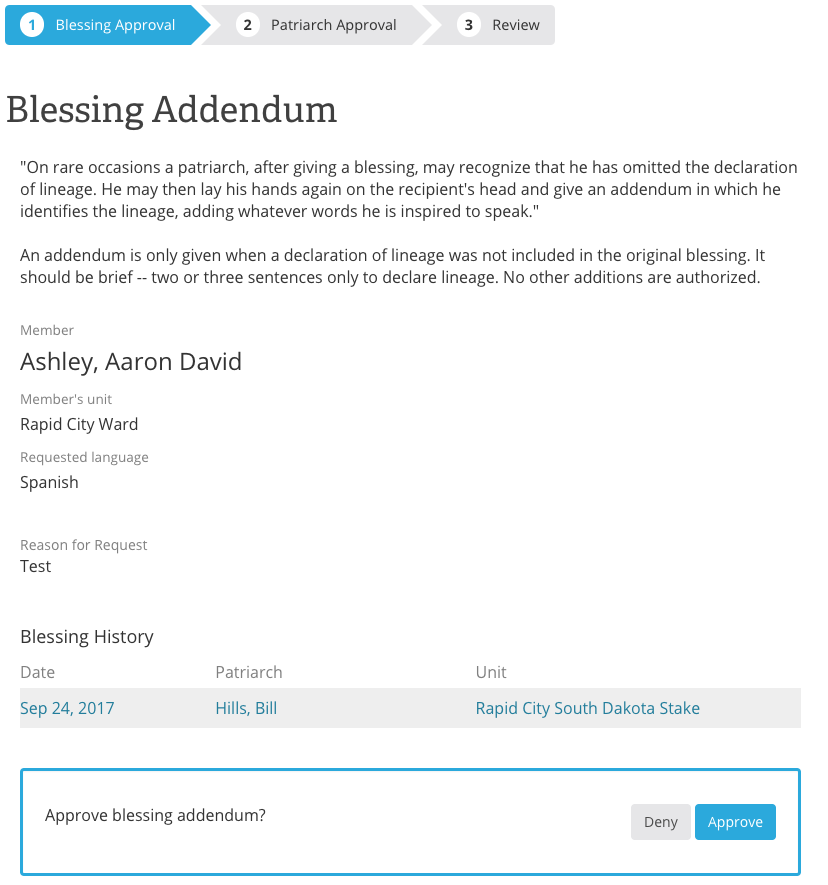
Step 2: Patriarch Approval
Selecting a Patriarch
If the recommendation is for a patriarch not assigned to the unit, then the area, stake, or mission leader will select the remote patriarch to give the blessing. The leader will request a patriarch by name in one of the following ways.
1. Choose a patriarch from a list of recently used patriarchs.

2. Choose a patriarch within his coordinating council.

3. Search for a patriarch by name, language, unit name, or distance from the member.

Step 3: Review and Submit the Recommend
Review the information for accuracy. Once the information has been reviewed, click Submit to move the recommend to the next step.

Remote Approval
If the recommendation is to use a patriarch who does not reside in or is not assigned to the requesting unit, then the patriarch’s assigned area, stake, or mission president must approve the use of his services. To give this remote approval, go to the Blessings Process Overview screen, open the Recommends in Progress section, and click the recommend.

