Creating Blessings
Patriarchs and scribes may create blessings in the Patriarchal Blessings System. Patriarchs submit completed blessings to the Church and should not share their LDS Account log-in information with their scribe.
On the Overview page, patriarchs and scribes can see lists of recommends submitted to the patriarch, blessings in progress, and blessings submitted to the Church. Click on a recommend in the Recommends Submitted list to begin creating a blessing. Click on a blessing in the Blessings in Progress list to continue where you left off.
Progress Menu
A progress menu will appear at the top of the screen, which will identify the steps needed to create a blessing. The current step will be highlighted. The system automatically saves work every few seconds. The patriarch or scribe may also click Save at any time to save the current information. The patriarch or scribe may click Cancel at any time to cancel the blessing creation and return to the Overview screen. Clicking Cancel will remove all blessing information and return it to the Recommend Submitted list. The screens will automatically advance as the recommend progresses. Click on earlier steps to edit information previously entered.
Step 1: Schedule an Appointment

When a member contacts a patriarch for an appointment to receive his or her blessing, the patriarch will find the member’s name in the Recommends Submitted list. Begin by clicking on the member’s name. After clicking on the name, a scheduling assistant will appear. Click on the calendar icon to select the date. Selecting the time of the appointment is optional.
Once this is completed, the member’s name will move from the Recommends Submitted list to the Blessings in Progress list. Scheduling an appointment will stop a recommend from expiring. By default, recommends expire after 90 days. If an appointment has not been made within 45 days, the member’s bishop or branch president will begin receiving weekly notifications.
Step 2: Verify Member Information

When the member arrives for the blessing, click on the member’s name to open the recommend. Verify the blessing information with the member.
a) Click Yes to indicate that the information is accurate.
b) Click Edit to make a correction. Make corrections by filling in the information on the screen that appears. A notification will be sent in the Patriarchal Blessings System to the member’s unit clerk.
Note: Verification should have been performed previously by the bishop during the interview.
Step 3: Describe the Blessing

After the blessing has been given, fill in the following details for the blessing description. Once completed, return to the Overview screen, or continue to the next step of transcribing the blessing.
Blessing number. The blessing number needs to be filled out only on the first blessing that is submitted using the Patriarchal Blessings System. For subsequent blessings, the number will be automatically updated. The numbering will continue for the patriarch regardless of how may assignments he might have.
Language. Indicate the language in which the blessing was given.
Paper size. Select the paper size of the printed blessing.
Blessing date. Provide the date the blessing was given.
Lineage. Select the lineage declared in the blessing from the drop-down list.
Step 4: Transcribe the Blessing
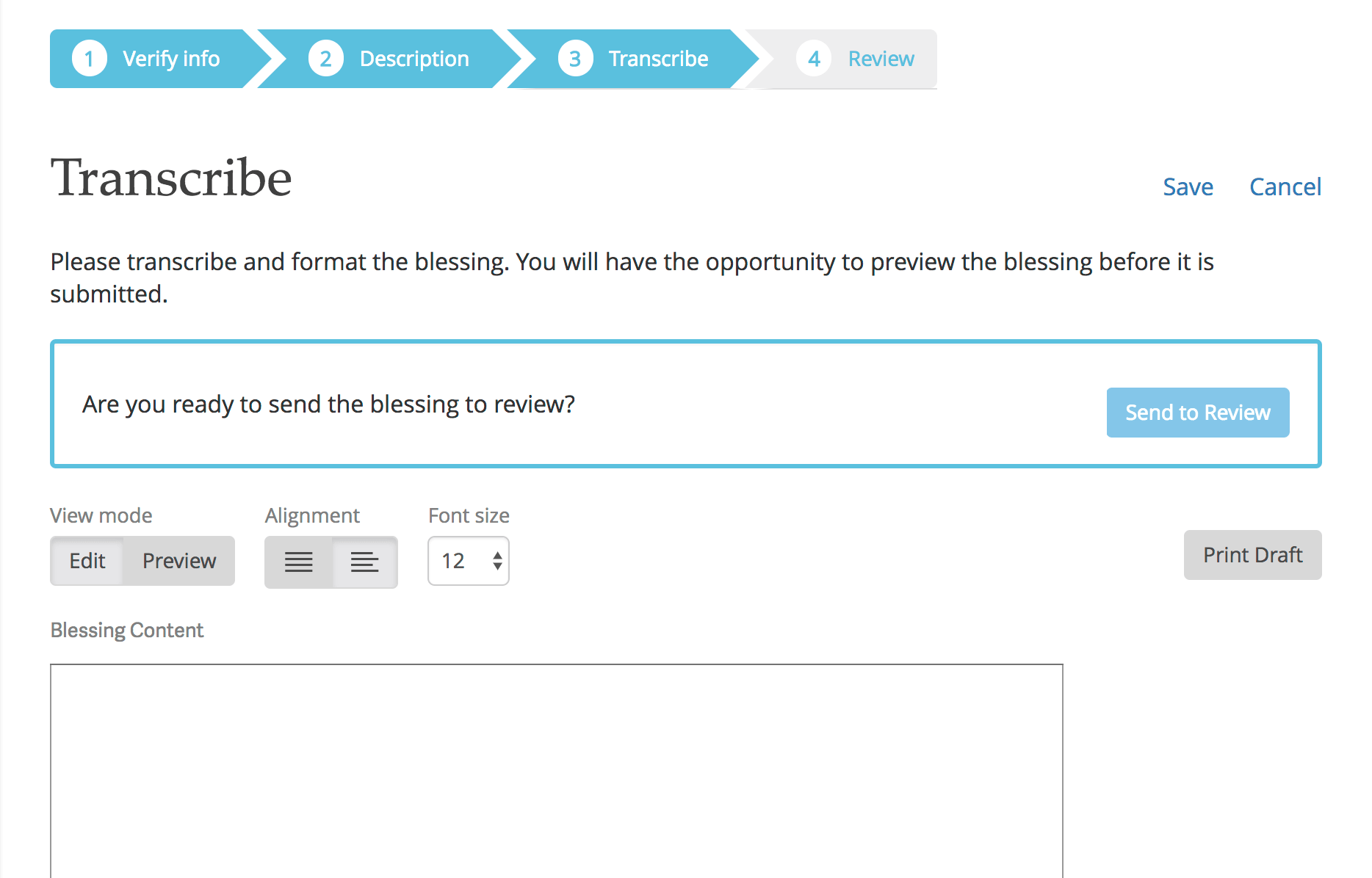
“After a patriarchal blessing has been given, it should be transcribed into a preliminary draft.
“The stake president or one of his counselors may call a scribe to assist with transcribing blessings, as outlined in ‘Calling a Scribe for the Patriarch’” (Information and Suggestions for Patriarchs [2016], 9). The patriarch carefully checks the preliminary draft to ensure that the transcription is complete and accurate. He also edits the blessing for spelling, grammar, punctuation, paragraphing, and content. He ensures that the words accurately convey the thoughts that were impressed on his mind and confirmed by the Holy Spirit during the blessing” (Information and Suggestions for Patriarchs, 4).
Blessings may either be transcribed directly into the text box provided on the screen or transcribed into a word processing program and then copied and pasted into the text box provided. No copies of blessings should be saved to the computer. Formatting from word processing programs will not transfer to the Patriarchal Blessings System. Patriarchs and scribes should not email copies of blessings to one another.
Note: There are limited formatting options in the Patriarchal Blessings System as compared to a word processing program.
To save the transcription and return to the Overview screen, click Go to Overview.
To review the blessing in preparation for submission to the Church History Library, click Preview.
Step 5: Preview and Submit the Blessing

The blessing should be checked for accuracy, completeness, and proper formatting. To return to the transcription screen for additional editing, click Update. To submit the blessing to the Church’s digital repository in the Church History Library, click Submit. The blessing is stored in different electronic formats in multiple physical locations. When a scribe submits a blessing, the blessing will go to the patriarch for review. To print a copy for the recipient on acid-free bond paper, click Print. Acid-free bond paper can be purchased from a local office supply store. The printed copy should be signed in dark ink and given to the recipient. The electronic copy is not signed. The patriarch’s log-in validates these blessings.
Addendums
On rare occasions after giving a blessing, a patriarch may recognize that he has omitted the declaration of lineage. He may then lay his hands again on the recipient’s head and give an addendum in which he identifies the lineage.
An addendum is given only when a declaration of lineage was not included in the original blessing. It should be brief—only two or three sentences to declare lineage. No other additions are authorized. An addendum is considered part of the original blessing, not a second blessing (Information and Suggestions for Patriarchs, 5).
Addendums are limited to 2,500 characters. Blessings that are addendums are clearly marked. Besides the character count, the process for giving an addendum is identical to giving an original blessing.
Corrections
Patriarchs can make corrections to a blessing for up to 60 days after its submission. To modify a blessing, go to the Blessings Submitted list and click on the member’s name. The blessing will appear. In the upper right corner, click Reopen Blessing.
