Straining to Hear Each Sunday? Meetinghouse Listening Devices Dramatically Improve Participation
Contributed By Camille West, ChurchofJesusChrist.org Church News

A Church member in Norway wears a neck loop that transmits the sound from the chapel’s audio system directly to her T-coil-compatible hearing aid. Whether you wear hearing aids or not, the Church offers several solutions that can help you hear and participate more in your Sunday worship services.
Article Highlights
- About 12 percent of members have some type of hearing loss.
- Several options in meetinghouses can help you hear and participate more in your Sunday worship services.
- Leaders should ensure subtitles in videos are always turned on.
How Leaders Can Help
- Read the official noticeand general instructions in Church handbooks and on ChurchofJesusChrist.org on captioned videos and assisted listening devices in meetinghouses.
- Identify who is hearing impaired and learn what support they need to fully participate.
- Ensure that closed captioning (subtitling) is always turned on when videos are shown.
- Train teachers and leaders how to use meetinghouse televisions and how to download and install the VLC video player on devices used to show videos.
- For broadcasts, always provide a screen with captions in the same room as other participants.
- Ensure each meetinghouse has enough assisted listening devices available, and train hearing-impaired members where to check them out and how to use them.
Related Links
Sam is a typical 17-year-old boy. He’s interested in things that go fast and loves the outdoors. He’s growing in knowledge of the world and his faith in his Heavenly Father. Sam also has a hearing impairment that affects his ability to understand what is taught and shared each Sunday.
If you, like Sam, find your hearing loss makes it difficult to fully participate in your Church meetings, you’re not alone. At least 12 percent of Church membership is hearing impaired, which means a typical ward could have up to 50 to 60 members with some type of hearing loss, according to Dr. Max Stanley Chartrand, a leading expert and researcher in the field of communicative disorders.
“Every meeting, every class, every conference, even greetings in hallways are a challenge for many hearing-impaired members,” he said. Not all of these members have been diagnosed, so they may not realize their frustration each Sunday is caused by uncorrected hearing loss. “They think it’s the acoustics, the mumblers, or uncaring leaders and teachers, not their own undetected, unaddressed hearing loss,” he said.
Frustration and feelings of being isolated, unwanted, and unneeded can be marked for many people who suffer from hearing loss, he said, which eventually may lead to inactivity.
Dr. Chartrand speaks from experience. As a profoundly deaf member of the Church who used hearing aids since he was a young boy and today has a cochlear implant, he has been a long-time advocate for all hearing-impaired members. “We do not hear announcements and have to search bulletins and ask those around us what’s being announced, who is being called to what, what is the special request from the bishop to the members, etc. We do not hear the words to the hymns to prompt our memory of the lyrics, sometimes not even knowing what song is being sung.”
Perhaps you are missing the critical high frequencies that diminish signal-to-noise ability or hearing at distances. Or, even if you don’t normally use a hearing aid, you may find listening in large areas challenging, especially when ambient sounds interfere with understanding what is said.
Large rooms with high ceilings like chapels don’t offer the best listening environment, even when the audience is trying to be reverent. Air-conditioning fans, unnoticed by most people, can degrade signal-to-noise ratios significantly, Dr. Chartrand said. Add the usual sounds of movement, children trying to be reverent, the distance from the speaker to ears, and soft-spoken talks at the pulpit, and even those with mild or moderate hearing loss can miss a great deal of the messages and prayers.
Regardless of the reason or severity of hearing loss, if you struggle to understand what speakers are saying in Sunday meetings, the Church wants to help.
The Church’s radio frequency system
The Church was among the first to provide a radio frequency (RF) system in almost every meetinghouse in the world. The system can be accessed with two types of devices:
- Radio frequency (RF) assistive listening receivers that include portable FM receivers and earbuds
- Assisted listening system (ALS) neck loops that broadcast sound directly to an individual's tele-coil (T-coil) equipped hearing aids
According to Dr. Chartrand, who was instrumental in helping the Church add the FM auditory systems built into the sound systems of chapels in 1981, “The technology is like having the speaker’s lips just a few inches from your ear—crystal clear and perfect signal-to-noise ratio. The problem is that many people are not aware of this wonderful blessing we have in our chapels.”
The first option is for members who don’t normally wear hearing aids; the second option is for members who have a cochlear implant or T-coil equipped hearing aids. Both kinds of devices can be checked out of your meetinghouse materials center (library).
I don’t wear hearing aids

The Comtek radio frequency (RF) receiver can be checked out from the meetinghouse materials center.

A Church member uses a Comtek radio frequency (RF) receiver to help her better hear and participate each Sunday.
The ComTek (or Listen brand) assistive listening device is a pocket-sized, wireless, low-power radio receiver that uses the chapel or cultural hall audio system to broadcast directly to an earpiece and can receive a signal clearly from at least 300 feet away. The direct signal helps eliminate distracting background noises and allows you to adjust the volume to your comfort level. Dr. Chartrand said the amplified gain is up to 45 decibels, which is comparable to a moderate power hearing aid.
To use this device, you insert the earpiece jack into the receiver case, insert the earpiece tip into your ear, and adjust the volume control to your comfort level. If the device does not power on, the batteries are likely dead (either AA or 9-volt, depending upon model), or the microphone at the front of the chapel may not yet be turned on for the meeting. Because the earphone jack on the receiver is also the power-on switch, remember to unplug the earpiece when not in use and be sure to return the device to the materials center after the meeting so others (and you) may use it again.
I wear hearing aids
Standard hearing aids capture sound using a microphone and then, according to their program, reshape the signal and sound environment before sending the amplified signal to the ear coupler. Hearing aids can work well in intimate settings. But in large rooms like chapels, hearing aids alone are often not enough, especially for those with high-frequency loss, the most common and problematic type of hearing loss.
Church meetinghouse engineers have adapted the radio frequency system to be used with a neck loop, which is kind of like WiFi for the hearing impaired. A receiver connects to the radio frequency system and retransmits the signal to a T-coil-compatible hearing aid.
To use this device, place the neck loop over your head, plug the cord into the receiver, and switch your hearing aid(s) to the “telephone” or “T” position.
The Church’s radio frequency system operates in the 70 MHz band, although some multiple-unit buildings have multiple bandwidths to accommodate concurrent meetings. Generally, this allows members attending a meeting in a different building to use the same receivers they use in their own ward building. Some members may own their own device so they can carry it from building to building.
In new and remodeled Church buildings, Meetinghouse Facilities provides assisted hearing devices and T-coil induction neck loops as standard equipment. A member of the bishopric can arrange for the stake technology specialist to order additional equipment as needed from Meetinghouse Facilities.
“Having the FM systems that the Church provides in every building throughout the world is a true blessing,” said Dr. Chartrand. “It makes the difference of whether I just sit there and read scriptures and hear nothing said over the pulpit, or feel at least some connection to the auditory and verbal message of the meetings.”
Always turn captions on
Another resource the Church provides for hearing-impaired members is closed captioning or subtitles on its broadcasts and videos.
“We have captions on 98 percent of all of the videos in the LDS Media Library, said Marianne Jennings, LDS Media Library project manager. “We have the last three years of general conference videos captioned and are working on adding more.“ Jennings said they are working to making captioning available in the Media Library app as well.
To watch a video on ChurchofJesusChrist.org with subtitles, select CC in the bottom right corner. CC stands for “closed captions,” which indicates captioning needs to be manually turned on via viewing options on the television set, remote control, or other electronic device.

To watch a video on ChurchofJesusChrist.org with subtitles, click on the CC in the bottom right corner.
Often hearing-impaired members will not know a video will be shown until you get to the room. Before a meeting begins, try to let teachers and leaders know you require captions. Because it is often impossible to know beforehand who will need captions or subtitles, leaders and teachers should regularly turn them on whenever a video is shown in a meeting.
Downloaded videos
The Church strives to embed subtitles in all of the downloadable video files on ChurchofJesusChrist.org. However, these captions do not work reliably with Windows Media Player or Quicktime on a Mac. To see captions in downloaded videos, you must first download theVLC media player, a free and open source cross-platform multimedia player and framework that plays most multimedia files as well as DVDs, audio CDs, VCDs, and various streaming protocols. VLC is available for Windows, Mac OS, Linux, Android, and iOS.
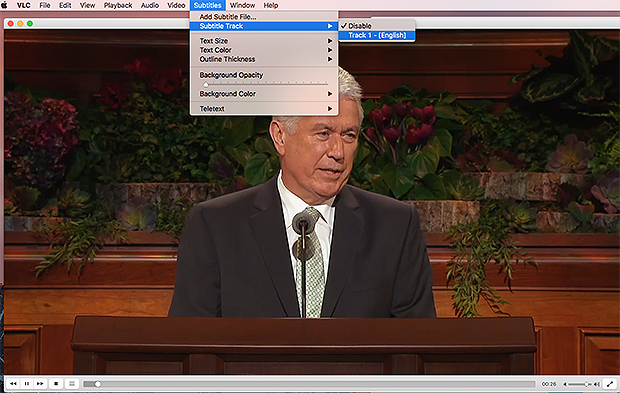
Use the VLC media player to open, view, and enable subtitles in a downloaded video from ChurchofJesusChrist.org.
Having trouble understanding in class? Try these options
Keep in mind that the neck loops and RF receivers only work while you’re in the chapel. They work in the cultural hall when the signal is coming from the chapel microphone, but rarely from the microphones in the cultural hall. The devices will not work in Relief Society, priesthood, Primary, or Sunday School rooms. If you have difficulty understanding what is being said in those rooms, try the following:
- Let a member of your bishopric know you are having trouble understanding what is being said and you need regular assistance in finding solutions.
- Sit in the front of the room so that you can use visual clues such as lipreading.
- Ask auxiliary leaders to help ensure all teachers:
- Invite anyone who has trouble hearing to move toward the front of the room. (Be aware that someone who has a hearing problem may not hear you ask or may be too bashful to raise their hand.)
- Encourage leaders and teachers to download and install the correct video player VLC and ensure subtitling is enabled whenever a video is used in lessons or meetings.
- Use a microphone (where available).
- For Church broadcasts (general conference, regional conferences, or devotionals), ask a member of the bishopric to set up a TV or screen showing captions in the same room as everyone else.
- If you find a video on ChurchofJesusChrist.org doesn’t have closed captioning,submit feedback and request that subtitles be added.
What leaders need to know
Leaders can better support hearing-impaired members by doing the following:
- Refer to the recent official noticeand general instructions in Church handbooks and ChurchofJesusChrist.org that provide helpful information about providing captioned media and assisted listening devices in meetinghouses.
- Identify among your active and less-active members who is hearing impaired, and counsel with them to learn the type of services and support they need to fully participate (see Hearing Loss and Deafness).
- Ensure that closed captioning (subtitling) is always turned when videos are shown during classes, meetings, and training sessions.
- Train all teachers and leaders on how to use the meetinghouse televisions and how to download and install the VLC video playerfrom ChurchofJesusChrist.org on devices used to play videos. Note that videos work best in meetinghouses when they are downloaded prior to the class or meeting. Enabling and testing the subtitles on the media player before the meeting avoids disruption and embarrassment for hearing-impaired members.
- For all Church broadcasts, always set up a TV or screen with closed-captions in the same room as other participants. (Please do not isolate hearing-impaired members from the rest of the group.)
- Ensure meetinghouse libraries have sufficient assisted listening devices available for members who need them and that members with hearing impairments are instructed where to check them out and how use them (see Assisted Listening System).
Using these resources can enrich the lives of hearing-impaired members, can help a less-active or struggling individual feel the Savior’s love when they participate more fully, and can touch the hearts of those who are searching for the gospel of Jesus Christ in a way they might not otherwise know when they could not hear it.
