Quick Tip: How to Save and Print Family Requests
Contributed By Bentlee Rice, ChurchofJesusChrist.org Church News staff writer

Preparing names for the temple is easier than ever with mobile and computer options.
Related Links
These days, saving and printing family names for the temple is as easy as opening up the FamilySearch Tree app on your phone. But if you are unfamiliar with the app, printing cards on your computer beforehand might be the right choice for you.
Using the app to take names to the temple
To take the names that you have found to the temple—using either the Tree app’s Ordinances Ready feature or searching and saving ordinances—you can save them and show the QR code to a temple worker at the front desk of the temple to have the names printed.
Step 1
Find your saved names in the Temple section found at the bottom of the screen.

Step 2
Select all names you are ready to print and click the Take to the Temple button that appears.
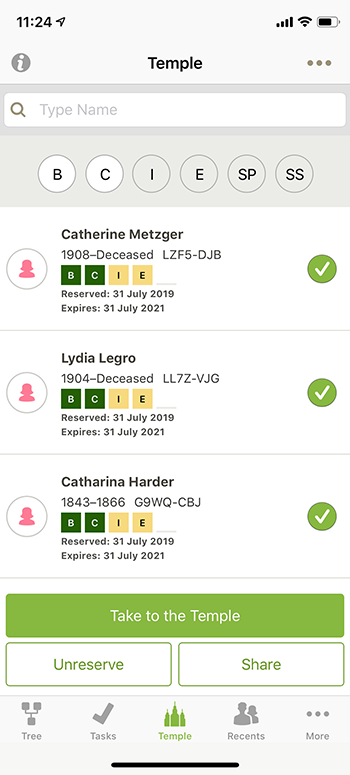
Step 3
Select the ordinances you are preparing to do at the temple for these names and select Continue.
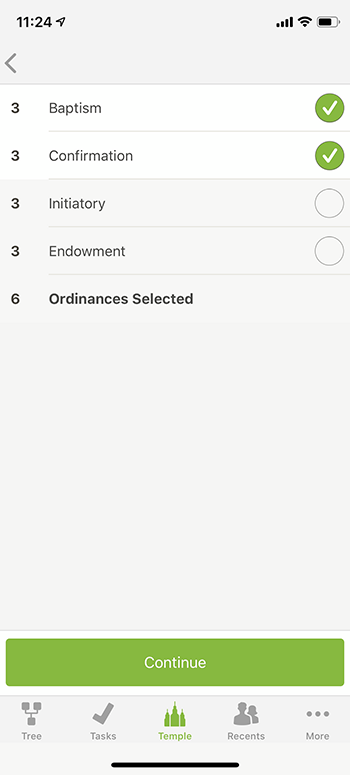
Step 4
A QR code will be created that you can show at the front desk of the temple. You can save the code to your photos to avoid data-loading issues when you arrive.
Step 5
If you prefer to print the cards off at home, select View Cards. Click the three bubbles in the upper right corner, and select Share. You can email them to yourself to print off from a computer or just print them from your phone.
Printing Cards from Your Computer
If you don’t feel confident with your mobile skills or data connection, you can still print off cards beforehand following these steps:
Step 1
Log in to FamilySearch.org, and click on the temple logo at the top of the screen. After you have saved names, click either All Reserved or Not Printed from the drop-down menu.
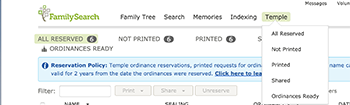
Step 2
Select the blue check box next to the name you want to print cards for.
Step 3
Click the Print drop-down menu that appears near the top of the page.
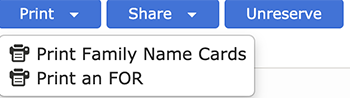
Step 4
Select Print Family Name Cards and continue to follow the on-screen prompts that will remind you how to prepare the names for the temple. You can also get a 16-digit code to take to the temple so they can print your names.
All cards should be printed on white paper. Cut the cards out before you take your newly found names to the temple.
“Your worship in the temple and your service there for your ancestors will bless you with increased personal revelation and peace and will fortify your commitment to stay on the covenant path” (Russell M. Nelson, “As We Go Forward Together,” Ensign or Liahona, April 2018, 7).
