Need Family Names for the Temple? Use FamilySearch’s “Ordinances Ready” Feature
Contributed By Amie Tennant, Church News contributor

Using FamilySearch’s Ordinance Ready feature can streamline the process of taking family names to the temple, making it easier to experience the joy and love of doing family history work.
Article Highlights
- FamilySearch’s Ordinances Ready tool can be used to quickly find family names for the temple.
- Latter-day Saint families feel increased love and joy when taking family names to the temple.
“While temple and family history work has the power to bless those beyond the veil, it has an equal power to bless the living.” —President Russell M. Nelson
Related Links
Ordinances Ready is a new FamilySearch tool that simplifies finding names for the temple, allowing you more time to serve your family and enjoy the blessings of the temple. Try it for yourself and read how others are using the Ordinances Ready feature.
Green means go—use Ordinances Ready for your next temple visit
- Download the Family Tree app for iOS or Android. Click here for more help.
- Sign in and find the Temple page.
- For iOS, tap the temple icon at the bottom of the app screen.
- For Android, tap the 3-bar menu at the top left. Then select Temple.
- Tap the Ordinances Ready button and then choose an ordinance—baptism and confirmation, initiatory, endowment, sealing to parents, or sealing to spouse.
- The app will search the tree and temple inventory for available ordinances, and soon you will have five names pop up!
Note on family names: If no available ordinances are found for family members, Ordinances Ready will retrieve available ordinances that have been submitted to the temple by any patron. These ordinances from temple inventory will be provided in the same order they were submitted to the temple. You can perform ordinances that have been submitted to the temple by others, whether or not you are directly related to those individuals.
Get to know each person, and take the names to the temple
Using the Family Tree app, you can get to know each person you are about to do ordinances for. Tap View Relationship to see how you are related, and tap View Person to look at life events, memories, and photos in Family Tree.
After you have looked at the names, tap Continue at the bottom of the screen to reserve the ordinances and print cards to take to the temple. (If you need help printing cards, the app will also give you a number you can take to the temple, where the cards can be printed for you.)
How others are using Ordinances Ready
The new Ordinances Ready feature has already inspired many members, bringing them closer to their family and helping them participate in temple work. Here are Sarah, Garrett, and Kirsten’s stories.
Feeling the spirit at all times: Sarah’s story
“Ordinance[s] Ready has made it more rewarding to go to the temple because I am always able to have my own names to work on. … I have truly felt the Spirit so much stronger as I’ve taken my own family names to the temple,” says Sarah Rocha.
Recently, Sarah and her roommates at BYU–Idaho decided to start their semester by attending the temple together. Sarah showed her friends how to use the new Ordinances Ready feature on the Family Tree app, and each of them were able to find names of family members needing ordinances.
Sarah shared, “Being able to use the FamilySearch app has made it so much easier to feel the Spirit closer to me at all times. … It has helped me to feel closer to those who have passed and feel the love of my Father even stronger beside me.”
Each person can take family names: Garrett’s story
Before using Ordinances Ready, Garrett had never really done family history or temple work for his own ancestors. However, he did enjoy helping Amy, his wife, do temple work for her deceased family members. Several weeks ago, Garrett and his wife tried the new Ordinances Ready feature and found five of Garrett’s family members who needed temple work, including the cousin of his beloved grandfather. He felt that an instant bond was formed.
Garrett and his family use the Ordinances Ready feature often now and feel it has elevated the temple experience for them individually and as a family. “Ordinances Ready has been such a blessing for our family,” they say, “and it is bringing promised blessings and spiritual power [as we perform] temple work for ancestors.”
Ordinances Ready is becoming “the norm”: Kirsten’s story
Kirsten’s son Bennett just turned 12 and has loved the new Ordinances Ready feature after using it on one of his very first temple trips. Kirsten says, “It’s amazing to me that children who are going to the temple for the first time can take names as a norm in their temple attendance.”
Kirsten’s other teenage sons attend the temple almost every week, and they use this new feature to find and print temple names regularly using their own FamilySearch accounts. When Kirsten taught the youth in her ward how to use the feature as well, many ward members discussed how life-changing Ordinances Ready can be for the youth. As Kirsten summarized, “For the kids, this ease will be normal to them. Ancestors will always be on the forefront of their minds, and temple attendance will forever be more personal for all.”
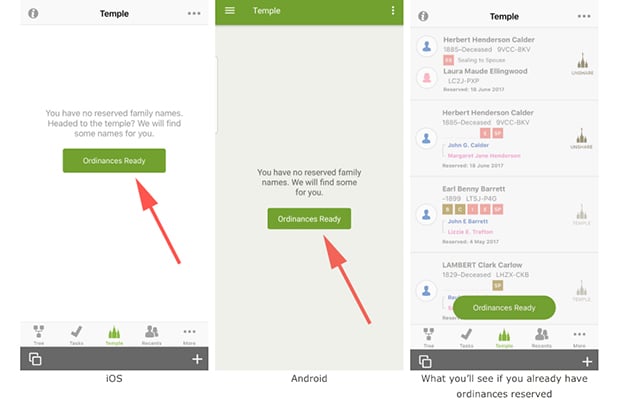
One of the popular features on the FamilySearch Tree mobile app is called Ordinances Ready. It allows members of The Church of Jesus Christ of Latter-day Saints to use their device to choose available ordinances when going to the temple.
