ChurchofJesusChrist.org Offers a New Menu

In an effort to make ChurchofJesusChrist.org easier to use, the website now offers a new menu structure.
Article Highlights
- ChurchofJesusChrist.org offers a new menu structure.
- Naming conventions are more straightforward.
- Tools are now found under the Sign In menu.
In an effort to make ChurchofJesusChrist.org easier to use, the website now offers a new menu structure. The former top navigation of Menu has been replaced with more straightforward categories: Scriptures, Teachings, Resources, and News. Additionally, Tools are now found under the Sign In menu located at the top of the page.
The underlying content remains mostly unchanged, with the exception of the addition of Locations and Schedules, where users can find instructions for locating meetinghouses, temples, historic sites, visitors’ centers, and more.
These changes simplify navigation and increase the utility of the website, allowing users to find the most important information and most visited sections more efficiently.
To arrive at this improved menu system, website teams worked under General Authority direction to conduct usability research and create and test new prototypes. They then used user feedback and other findings to design the new structure, resulting in a simpler user experience.
For instance, where users previously had to click through three or more levels to get to the Book of Mormon page, they can now find each book of scripture directly under the Scriptures tab in the new menu.
Other frequently used content—including general conference, magazines and manuals, First Presidency messages, the Online Store, and other resources—are likewise easier to access than before.

Straightforward Naming
The top-level menu isn’t the only thing with simplified naming conventions. Subcategories include topics like Video, Audio, and Images (rather than the former Church Media Library), Notes and Journal (rather than the former My Study Notebook), and Order Church Materials (rather than the former Online Store).
These simpler naming conventions help users identify content more easily, without needing to know a specific name or catchy title.
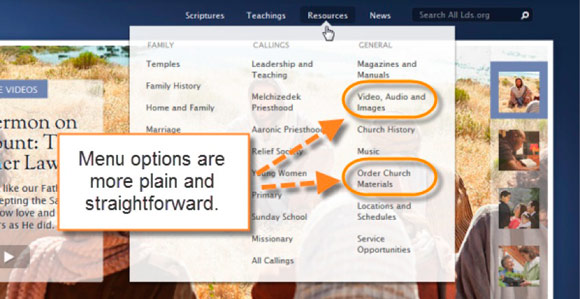
Sign In Menu
Members can now use the Sign In button located at the top of the homepage to access all personalized content, including leader tools, the calendar, the directory, maps, and lesson schedules. Once users sign in, other menu options will appear that are specific to their Church callings.
Newsletter is a new application in the Sign In menu, through which leaders can provide messages to their wards and stakes. (Learn more about Newsletter.)
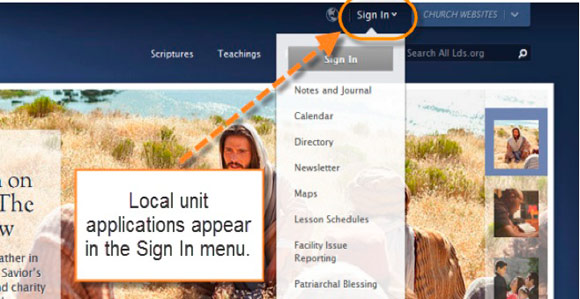
Languages and Country Sites
The language menu has also been streamlined.
From the globe icon, users can select from a list of languages.
For the 10 most prevalent languages in the Church—Chinese, English, French, German, Italian, Japanese, Korean, Portuguese, Russian, and Spanish—users will find a language version of the ChurchofJesusChrist.org website. On each of those language sites, users can then see various country-specific sites listed in the lower left column. Selecting one of these country or area sites then tailors the content with information specific to that country or area.
Selecting one of the other 90 languages will present a single web page with links to PDF versions of publications in that language. The materials available on each language page vary, but each item can be read online, downloaded, and printed.
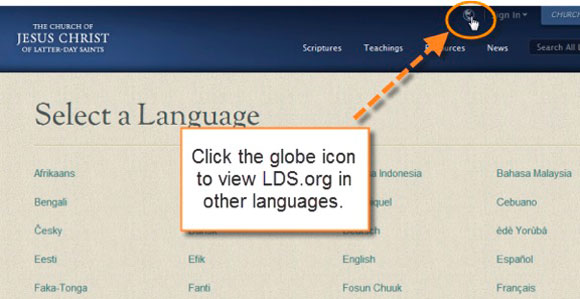

The Church welcomes feedback from those using Church websites. To submit a comment, use the Feedback link found at the bottom of each page of ChurchofJesusChrist.org.
