Church Releases Implementation and Training Video for Using and Finding Content in the New General Handbook
Contributed By Camille West, ChurchofJesusChrist.org Church News
Article Highlights
- A new video shows how to implement and find content in the new general handbook.
- Use improved search and share functions to find and share information.
Related Links
The Church of Jesus Christ of Latter-day Saints has released an implementation and training video to help members and leaders implement and find information in the new General Handbook: Serving in The Church of Jesus Christ of Latter-day Saints, released online and in the Gospel Library app on February 19.
The video (provided above) explains how to access the new handbook, demonstrates how to use helpful new functions to search for and share the information you need, and gives some ideas for using the handbook to effectively minister to the people you are called to serve.
Accessing the New Handbook
General Handbook: Serving in The Church of Jesus Christ of Latter-day Saints, which replaces Handbook 1 and Handbook 2, is now online on ChurchofJesusChrist.org and the Gospel Library app in English under the “Handbooks and Callings” collection.
Created under the direction of the First Presidency and the Quorum of the Twelve Apostles, the digital-only handbook’s 38 chapters are open to the public and will be updated regularly to help Latter-day Saint leaders and members around the world adapt evolving Church programs, policies, and procedures to local needs.
Updated changes will be published to a new chapter called “Summary of Recent Updates” so readers can be quickly advised of periodic changes.
Searching for Information
Using Gospel Library’s improved “search” function, members and leaders easily can find the information they are looking for in the handbook and other resources. If you don't see your version of the app working like the training video describes, please go to the App Store or Google Play and tap “UPDATE” to get the latest version.
After typing a word or phrase into the search bar, simply select an entry from the list of search results. You can also narrow your search to specific content by starting the search from a collection or single resource and tapping on the second search suggestion option.
For example, if you want to look for information about the divinely appointed responsibilities of the Church in the new handbook, go to the new handbook’s table of contents screen and tap the search icon.

Gospel Library’s improved search function helps you easily find the information you are looking for in the handbook and other resources.
Type in “divinely appointed responsibilities,” and tap on the second search suggestion: “Find ‘divinely appointed responsibilities’ in General Handbook: Serving in The Church of Jesus Christ of Latter-day Saints.”
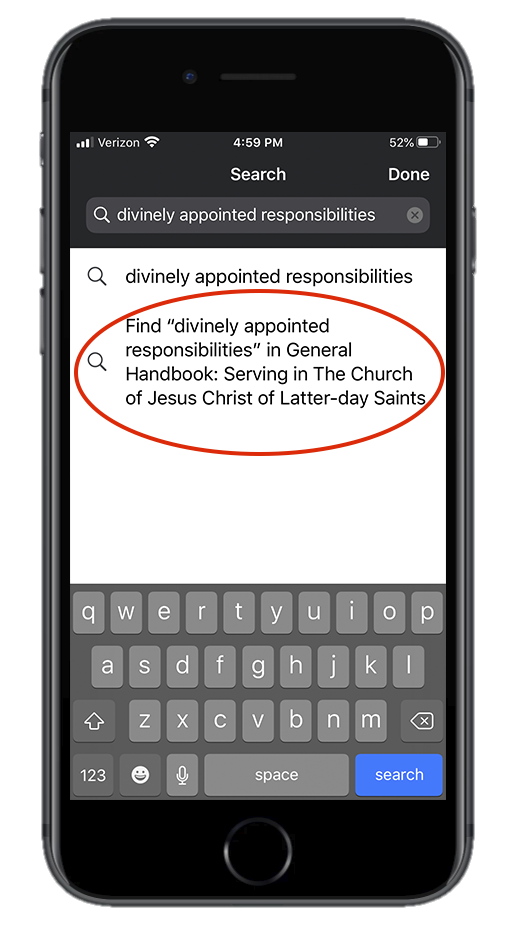
Tap on the second search suggestion to find content from the specified Gospel Library resource.
Sharing Information
To share content from the new handbook or other Gospel Library resource, navigate to the desired content and tap on the share icon (found in the bottom toolbar on iOS and in the overflow menu in Android). Then select from the various sharing methods listed (text, email, social accounts, and so forth).
For example, to help a newly called member understand and get started in his or her calling, a leader may want to send them a link to a specific section of the handbook or to the new-calling orientation guides.
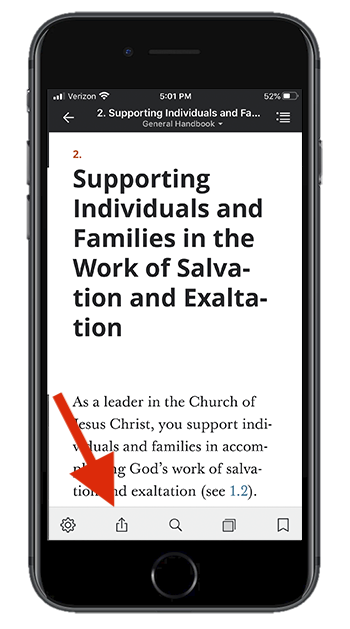
To share any content from the new handbook or other Gospel Library resource, navigate to the desired content; tap on the share icon, shown in the iOS screenshot above (found in the overflow menu in Android); then select the preferred sharing method.
Using the Handbook
The training video encourages leaders to get acquainted with the new handbook, practice using the search and share functions in the app, and help others become familiar with the handbook through in-person training, announcements, fifth-Sunday meetings, and various other training opportunities.
